Whyred
Fleetingunlock oem
adb reboot bootloader
fastboot oem device-info 2>&1
(bootloader) Verity mode: true
(bootloader) Device unlocked: false
(bootloader) Device critical unlocked: false
(bootloader) Charger screen enabled: false
OKAY [ 0.001s]
Finished. Total time: 0.001s
asking xiaomi
- Request Permission from Xiaomi to Unlock the Bootloader
a. Create a Mi Account: https://global.account.xiaomi.com/pass/register b. Sign to Xiaomi and apply for unlocking http://en.miui.com/unlock
You have to give a reason for requesting to unlock the bootloader. I gave following reason on my request:
“I purchased my Xiomi Redmi Note 5 from the vendor xxx and they have installed a fake (custom) rom. I want to install an original rom from Xiaomi. So please approve my request to unlock the bootloader.”
c. Wait for permission. I have 5 different accounts approved by Xiaomi and the longest I had to wait for the approval of each account was 1 day. Most of the users are reporting the same, however very few users are reporting a waiting time of up to 10 days . If your request is approved then you should receive a message with following content:
“You’ve been granted the permission to unlock your device (Mi Account xxxx). Donload Mi Unlock Tool At http://en.miui.com/unlock”
https://en.miui.com/unlock/index.html
Apply-for-permissions-to-unlock-Mi-devices.pdf
https://miuirom.xiaomi.com/rom/u1106245679/6.5.224.28/miflash_unlock-en-6.5.224.28.zip

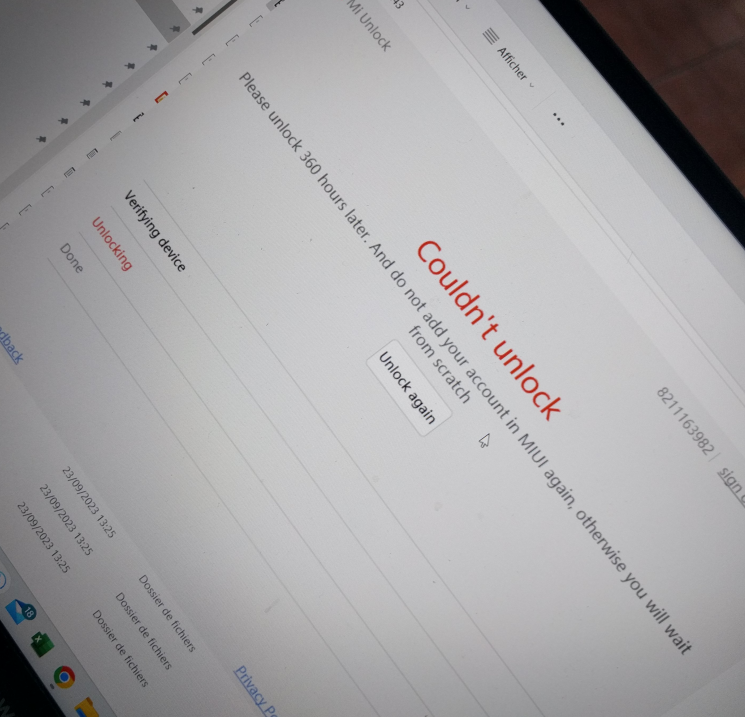
after unlocking
fastboot oem device-info 2>&1
(bootloader) Verity mode: true
(bootloader) Device unlocked: true
(bootloader) Device critical unlocked: true
(bootloader) Charger screen enabled: false
OKAY [ 0.000s]
Finished. Total time: 0.000s
lineageos
TFT69 said: thank you. but you misunderstood me. I’m looking for the “latest official rom” of 24.10.2022. I know you compile the same rom unofficially, but I need the latest official one. thank you. Open that link I have uploaded official lineage 18.1 zip file dated 24.10.2022
OR
Direct download link
latest official ones
lineage-18.1-20221024-recovery-whyred.img
lineage-18.1-20221024-nightly-whyred-signed.zip
https://dl.twrp.me/whyred/twrp-3.7.0_9-0-whyred.img.html
https://wiki.lineageos.org/devices/whyred/install
Install-LineageOS-on-whyred-LineageOS-Wiki.pdf
IMPORTANT: Other recoveries may not work for installation or updates. We strongly recommend to use the one linked above!
What I did
-
boot on twrp
-
adb reboot bootloader
-
fastboot flash recovery https://ipfs.konubinix.eu/p/bafybeifeu73fcw4voao7h6fjdrimkhnyvarggs5m7y5cx5eci224iieyci
-
fastboot reboot recovery
- it did not boot into recovery
-
trying again, because
Do not reboot into the existing OS, since it will overwrite the recovery you just installed!
-
adb reboot bootloader
-
fastboot flash recovery https://ipfs.konubinix.eu/p/bafybeifeu73fcw4voao7h6fjdrimkhnyvarggs5m7y5cx5eci224iieyci
-
-
manually boot into twrp
hold Volume Up + Power. Keep holding both buttons until the “MI” logo appears on the screen, then release
Wait for it, it may take like 2 minutes to boot
-
advanced wipe with everything checked
-
format data
-
sideload
-
adb -s b7a5cb3 sideload https://ipfs.konubinix.eu/p/bafybeifw2t4yonrc7jfk3svyw7pyf5hryxfqeiaelqt4yyhdlsgdd2exj4 # official one
-
try supersu
- adb -s b7a5cb3 sideload https://ipfs.konubinix.eu/p/bafybeidiaknxnuvpweiqhztvgb3tsr2adfirir4a457bqgwzeivoazej6m # Chainfire SuperSU
- reboot
- super su does not seem to work
- clk android -d whyred adb -s b7a5cb3 install /home/sam/Downloads/supersu-2-82.apk
- I get a message saying that it was not meant for android that recent
- clk android -d whyred adb -s b7a5cb3 uninstall eu.chainfire.supersu
-
try magisk
-
with the old way to install it
- adb -s b7a5cb3 sideload https://ipfs.konubinix.eu/p/bafybeihep5asa5cibdht3ud2djlpofdg6xw6iatvbk57v7ctpkni32gikm # trying magisk
- clk android -d whyred adb install magisk.apk
- run magisk, reinstall and reboot
- clk android adb -d whyred shell magisk su
- now, that’s ok
-
with the new way to install it
-
clk android -d whyredusb adb package install Magisk-v29.0.apk
-
check the content of the archive to find the boot img
unzip -l https://ipfs.konubinix.eu/p/bafybeifw2t4yonrc7jfk3svyw7pyf5hryxfqeiaelqt4yyhdlsgdd2exj4 | gi boot15339520 2009-01-01 00:00 boot.img -
unzip -p https://ipfs.konubinix.eu/p/bafybeifw2t4yonrc7jfk3svyw7pyf5hryxfqeiaelqt4yyhdlsgdd2exj4 boot.img | ipfahttps://ipfs.konubinix.eu/p/bafybeicjfrbomurx5sb3qmph7d2elwj72unxrnnjfxxax6fhwi2jsnqfnm -
put it in the device
clk android -d whyredusb adb push ${boot} /sdcard/Documents/boot.img 2>&1https://ipfs.konubinix.eu/p/bafybeicjfrbomurx5sb3qmph7d2elwj72unxrnnjfxxax6fhwi2jsnqfnm: 1 file pushed, 0 skipped. 32.9 MB/s (15339520 bytes in 0.444s) -
get the resulting boot.img file
clk android -d whyredusb adb shell cat '/sdcard/Download/magisk_patched-*.img' | ipfahttps://ipfs.konubinix.eu/p/bafybeigq3nzpfmgrk2gm36wbww3vccbakkzmgspzfyidusrcksnxc5uj3y -
reboot in recovery
clk android -d whyredusb adb reboot fastboot -
send the patched boot
fastboot flash boot ${boot_patched} -
reboot
fastboot reboot
-